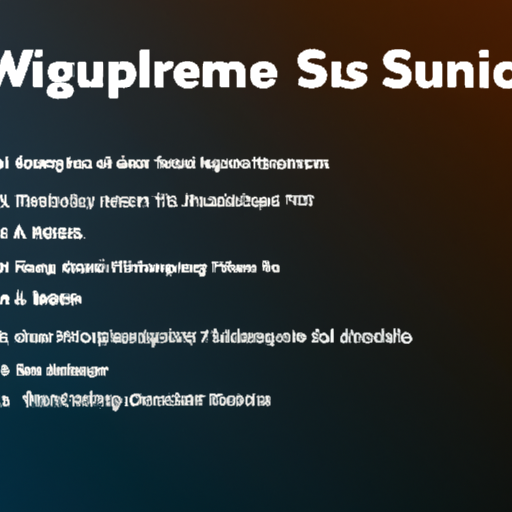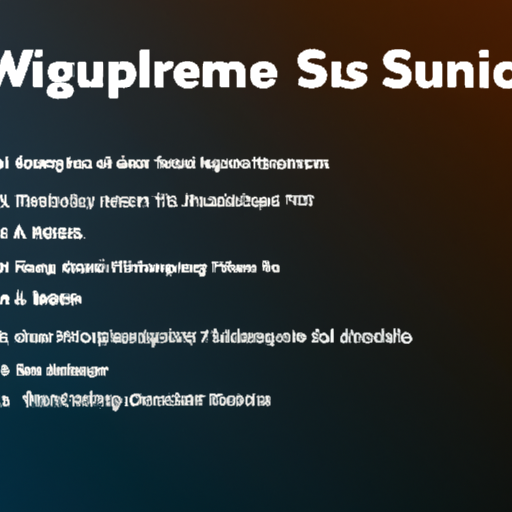
“Unlock Your Creative Potential with Sampling: Techniques for Crafting Unique Sounds!”
Introduction
Sampling is a powerful tool for sound design, allowing you to create unique and original sounds from existing audio sources. It can be used to create soundscapes, add texture to a track, or even create entirely new sounds. In this article, we’ll explore some of the techniques used to sample audio and create original sounds. We’ll look at how to choose the right samples, how to manipulate them, and how to combine them to create something new. We’ll also discuss some of the creative possibilities that sampling can open up. By the end of this article, you’ll have a better understanding of how to use sampling in sound design and be able to create your own unique sounds.
Exploring the Basics of Sampling in Sound Design: An Introduction to the Process
Sampling is an essential part of sound design, allowing producers and sound designers to create unique and interesting sounds. It involves taking a sound from one source and manipulating it to create something new. This process can be used to create a wide range of sounds, from subtle nuances to complex soundscapes. In this article, we will explore the basics of sampling and how it can be used to create interesting and unique sounds.
The first step in sampling is to identify the source material. This can be anything from a recorded sound to a synthesized sound. Once the source material has been identified, it can be manipulated in a variety of ways. This includes changing the pitch, adding effects, or even reversing the sound.
Once the source material has been manipulated, it can be used to create a new sound. This can be done by layering multiple samples together or by combining them with other sounds. This process can be used to create a wide range of sounds, from subtle nuances to complex soundscapes.
Sampling can also be used to create unique textures and atmospheres. By combining multiple samples, producers and sound designers can create unique soundscapes that are difficult to replicate with traditional instruments. This can be used to create a unique atmosphere for a track or to add a unique texture to a sound.
Finally, sampling can be used to create unique sound effects. By manipulating the source material, producers and sound designers can create unique sound effects that are difficult to replicate with traditional instruments. This can be used to add a unique element to a track or to create a unique sound effect for a scene.
Sampling is an essential part of sound design and can be used to create a wide range of sounds. By understanding the basics of sampling, producers and sound designers can create unique and interesting sounds that are difficult to replicate with traditional instruments.
Creative Techniques for Crafting Unique Samples in Sound Design
Sound design is an important part of creating music and other audio projects. It involves creating and manipulating sounds to create a desired effect. Crafting unique samples is an important part of sound design, as it allows for more creative and interesting results. Here are some creative techniques for crafting unique samples in sound design.
1. Layering: Layering is a great way to create unique samples. By combining multiple sounds together, you can create a unique sound that is more complex and interesting than any of the individual sounds. You can layer different types of sounds, such as drums, synths, and vocals, to create a unique sample.
2. Pitch Shifting: Pitch shifting is a great way to create unique samples. By changing the pitch of a sound, you can create a completely different sound. You can also use pitch shifting to create harmonies and melodies.
3. Reversing: Reversing is another great way to create unique samples. By reversing a sound, you can create a completely different sound. You can also use reversing to create interesting rhythms and textures.
4. Time Stretching: Time stretching is a great way to create unique samples. By stretching or compressing a sound, you can create a completely different sound. You can also use time stretching to create interesting rhythms and textures.
5. Filtering: Filtering is a great way to create unique samples. By filtering a sound, you can create a completely different sound. You can also use filtering to create interesting rhythms and textures.
These are just a few of the creative techniques for crafting unique samples in sound design. With these techniques, you can create unique and interesting sounds that will make your audio projects stand out.
How to Layer Samples to Create Complex Sounds in Sound Design
Layering samples is a powerful technique used in sound design to create complex sounds. It involves combining multiple samples to create a single sound that is greater than the sum of its parts. This technique can be used to create a wide range of sounds, from subtle textures to powerful impacts.
The first step in layering samples is to select the samples you want to use. It is important to choose samples that will work well together and complement each other. Consider the frequency range, texture, and dynamics of each sample. You may also want to consider the length of the samples and how they will fit together.
Once you have selected the samples, you can begin to layer them. Start by adjusting the volume of each sample so that they are balanced. You may also want to adjust the panning of each sample to create a wider stereo image.
Next, you can begin to shape the sound by adding effects. Reverb and delay can be used to create a sense of space and depth. EQ can be used to shape the frequency spectrum of the sound. Compression can be used to add punch and glue the samples together.
Finally, you can automate the parameters of the samples and effects to create movement and interest. Automation can be used to create dynamic changes in the sound over time.
Layering samples is a powerful technique for creating complex sounds in sound design. By combining multiple samples and shaping them with effects and automation, you can create unique and interesting sounds.
Using Automation to Enhance Samples in Sound Design
In the world of sound design, automation is a powerful tool that can be used to enhance samples and create unique and interesting sounds. Automation is the process of controlling the parameters of a sound or effect over time, allowing for dynamic changes in the sound. By using automation, sound designers can create complex and interesting sounds that would otherwise be impossible to achieve.
Automation can be used to control a variety of parameters, such as volume, panning, filter cutoff, and more. By automating these parameters, sound designers can create dynamic changes in the sound over time. For example, a sound designer could automate the volume of a sample to create a crescendo or decrescendo effect. They could also automate the filter cutoff of a sample to create a sweeping effect. Automation can also be used to create rhythmic patterns, such as a pulsing effect.
Automation can also be used to enhance samples. By automating the parameters of a sample, sound designers can create unique and interesting sounds that would otherwise be impossible to achieve. For example, a sound designer could automate the filter cutoff of a sample to create a sweeping effect. They could also automate the panning of a sample to create a stereo effect. Automation can also be used to create rhythmic patterns, such as a pulsing effect.
In addition to enhancing samples, automation can also be used to create complex and interesting soundscapes. By automating multiple parameters at once, sound designers can create intricate and dynamic soundscapes that would otherwise be impossible to achieve.
Overall, automation is a powerful tool that can be used to enhance samples and create unique and interesting sounds. By automating the parameters of a sample, sound designers can create dynamic changes in the sound over time, as well as create complex and interesting soundscapes. Automation is an essential tool for sound designers, and can be used to create unique and interesting sounds that would otherwise be impossible to achieve.
Tips for Choosing the Right Samples for Your Sound Design Projects
1. Consider the type of project you are working on. Different types of projects require different types of samples. For example, a film score may require orchestral samples, while a hip-hop track may require samples of drums and bass.
2. Think about the genre of music you are creating. Different genres require different types of samples. For example, a rock track may require samples of electric guitars, while a jazz track may require samples of horns and pianos.
3. Consider the sound quality of the samples. Make sure the samples you choose are of high quality and are suitable for the project you are working on.
4. Think about the tempo of the project. Make sure the samples you choose are in the same tempo as the project you are working on.
5. Consider the length of the samples. Make sure the samples you choose are long enough to fit the project you are working on.
6. Think about the dynamics of the samples. Make sure the samples you choose have the right dynamic range for the project you are working on.
7. Consider the sound palette of the samples. Make sure the samples you choose have the right sound palette for the project you are working on.
8. Think about the texture of the samples. Make sure the samples you choose have the right texture for the project you are working on.
9. Consider the emotion of the samples. Make sure the samples you choose have the right emotion for the project you are working on.
10. Think about the overall feel of the samples. Make sure the samples you choose have the right overall feel for the project you are working on.
Conclusion
Sampling is a powerful tool for sound design that can be used to create unique and original sounds. It can be used to create a wide range of sounds, from subtle to extreme, and can be used to create a variety of textures and effects. With the right techniques and tools, sampling can be used to create a wide range of sounds that can be used in any type of music production. Sampling is a great way to add a unique and creative touch to any sound design project.